Securely share important files and family information—like shoe sizes, insurance cards and school reports—in the OurFamilyWizard Info Bank.
Info Bank
Locate information about your child—without fumbling to find it.
It's hard to keep a record of your child's information between two houses. But with the Info Bank, it's simple.
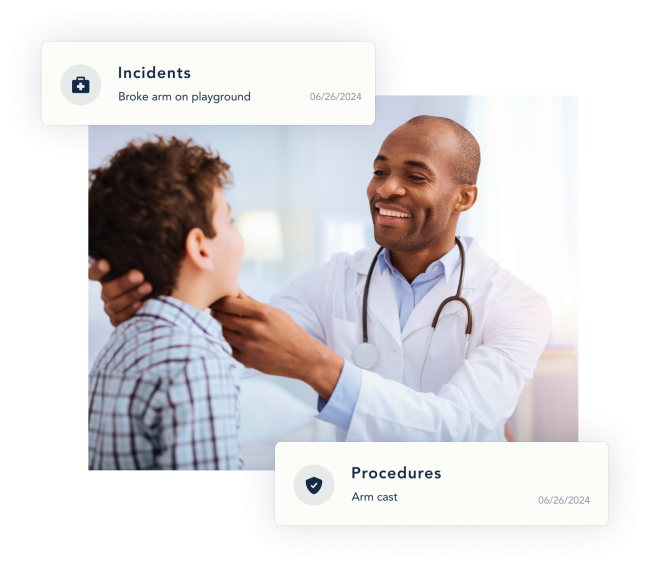
Why should you use the Info Bank?
If you fill in the fields, you’ll never have to wonder where you jotted down your child’s medication dosage or the address for hockey practice. You can feel comfortable and confident: The info’s in the Info Bank.
If your child breaks their glasses, do you have their prescription handy? If they catch the flu, do you know their doctor’s phone number?
Just check the Info Bank—no more logging into random accounts or hunting through messages, emails and notes.
Since you and your co-parent can both access the Info Bank, you can both get any information you need.
Messaging has its place. But it’s unnecessary for finding your child’s shoe size.
The Info Bank doesn’t just save time, it helps you keep your calm. The last thing you want to do—whether you’re having fun or in an emergency—is flounder for crucial information.
One quick glance at the Info Bank, and then you can get back to what matters: your child.
Store important documents and pictures in MyFiles
The MyFiles section of the Info Bank stores all files ever uploaded to OurFamilyWizard:
- Message attachments
- Journal photos
- Direct uploads
- Our Pro uploads
This way, you never have to hunt through multiple features to find what you need. We also recommend uploading a copy of your parenting agreement and any related documents (like worksheets from a mediator).

Categories that save time, trouble and tension
Health
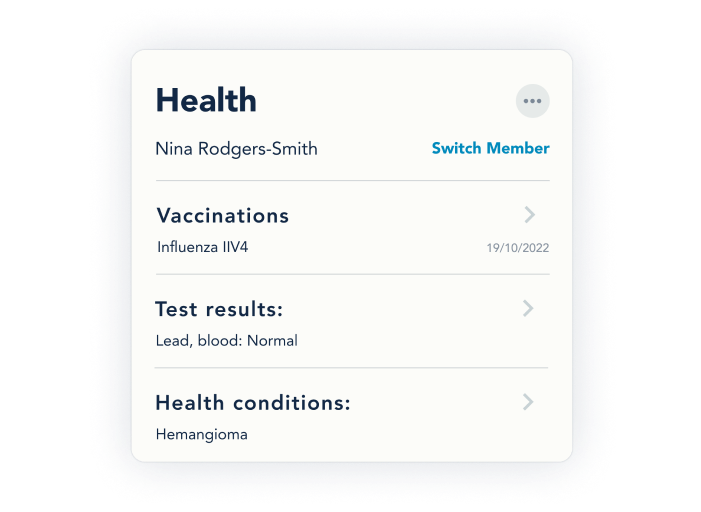
From insurance numbers to blood type, the Info Bank’s Health sections help you take good care of your child. There are spaces for logging incidents, procedures, vaccinations, test results and more.
Education
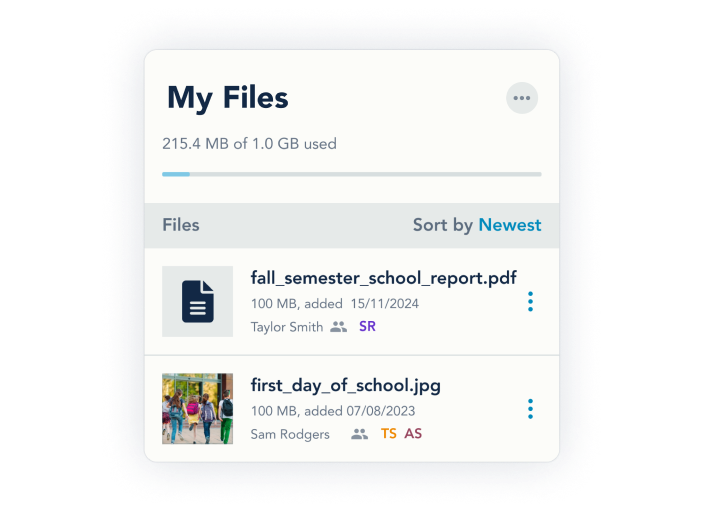
Upload files or add information about your child’s school, teachers and emergency contacts.
Activities
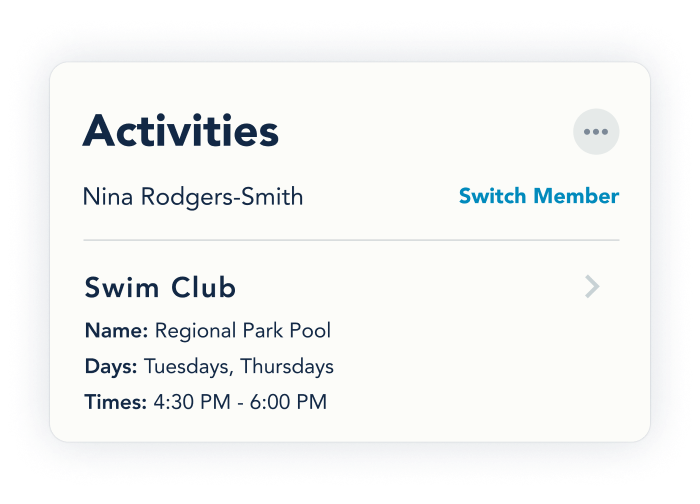
Store information about your child’s sports, clubs, hobbies and other extracurricular activities. You can include contact info, days and times, teacher names, costs and more.
Sizes

Under the Family Vitals category, you can add sizes for everything—from shirts to shoes, heads to heights. Whatever you need to buy, you can make sure it fits.
What sets us apart
You won't find all these features together in any other app.

Frequently asked questions
Have more questions? Contact Us. We’re happy to help.
Who can add information to the Info Bank?
You and your co-parent can add entries to the Info Bank. If you both grant access to the same family law professional, that person becomes an Our Pro, and they can also add info.
Can my co-parent see all my Info Bank entries?
By default, Info Bank entries are visible to both parents, as well as to pros you have added to your account. Some entries can be marked as private. Even when shared, they are not visible to your kids or other third parties.
How much storage space do I have in MyFiles?
At the top of the MyFiles screen, you can see how much total storage you have and how much of it you’ve used.
Can my co-parent delete my Info Bank entries?
Nope! Neither of you can delete each other’s entries. If you both enter information for the same field, the entries will show separately.
Document everything, easily
- Record all of your child's vital information in one place
- Keep shared files stored securely
- Create custom PDF reports quickly
- Save time, stress and legal fees
Your professionals can download court-admissible reports, too.

Are you ready to get started with the Info Bank?
Get started today with OurFamilyWizard.