Bulk Subscriptions and Promo Codes
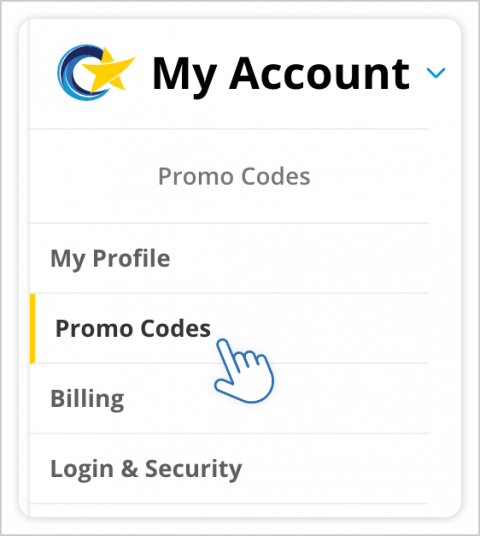
Practitioners can purchase client subscriptions in bulk and at a reduced rate. They can then use the codes through their practitioner account to activate client subscriptions or they can pass the codes along for clients to use themselves.
In this tutorial, you'll learn how to add bulk subscriptions to your account. To learn how to use them while activating client accounts, read our managing client subscriptions walkthrough.
In this tutorial:
Purchasing bulk subscriptions
- Navigate to My Account and click Promo Codes in the left-hand menu.
- Click the Get More Promo Codes button.
- Select which package option you would like: 10, 20, or 30 accounts.
- Input your payment information and click Place Your Order.
- Once purchased, you will find a list of parent account promo codes in the Promo Codes section of My Account.
Checking available promo codes
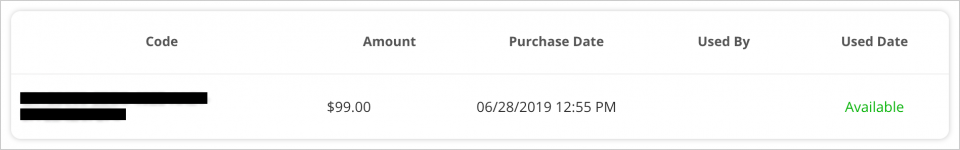
- Navigate to My Account and click Promo Codes in the left-hand menu.
- Sort by Used Date to see all available Promo Codes. Promo codes that have been used will have a date listed in this column while unused codes will simply show Available.
Transaction histories
If you need a copy of your receipt from a past purchase,
- Navigate to My Account and click Billing.
- Under Payment History, there will be a list of past transactions for your account.
- Click on the Transaction # to download a copy of your receipt for that purchase.