How Do Family Law Professionals Use Technology?

Technology has always been useful for family lawyers, but it wasn’t always essential. Those days are gone. Tech is no longer a nice-to-have for law offices—it’s a need-to-have.
In 2012, the American Bar Association updated a comment to Rule 1.1 of the Model Rules of Professional Conduct: such that lawyers now have a duty to be competent in technology. Lawyer and journalist Robert Ambrogi explains that as of 2022, 40 U.S. states have adopted the revised comment (see Tech Competence).
If you’ve wondered whether you’re keeping up with your peers’ tech usage, the OurFamilyWizard Technology in Practice 2022 Study, reported on in this article, will provide the insights you need. For this study, we surveyed family law professionals to learn how technology is being used to support their practices.
The following results will detail what kinds of technology family law practitioners use and find most valuable. We hope this information helps you gauge your own technology use and discover new tools and strategies to bring into your practice.
Use the links below to jump to the section you wish to review:
Survey demographics
We surveyed 495 family law professionals across the United States and Canada between March and April of 2022. The vast majority (90%) of respondents focused on family law and worked as counsel for parents.
Most respondents were in a solo or small practice, and most worked in urban or suburban areas.
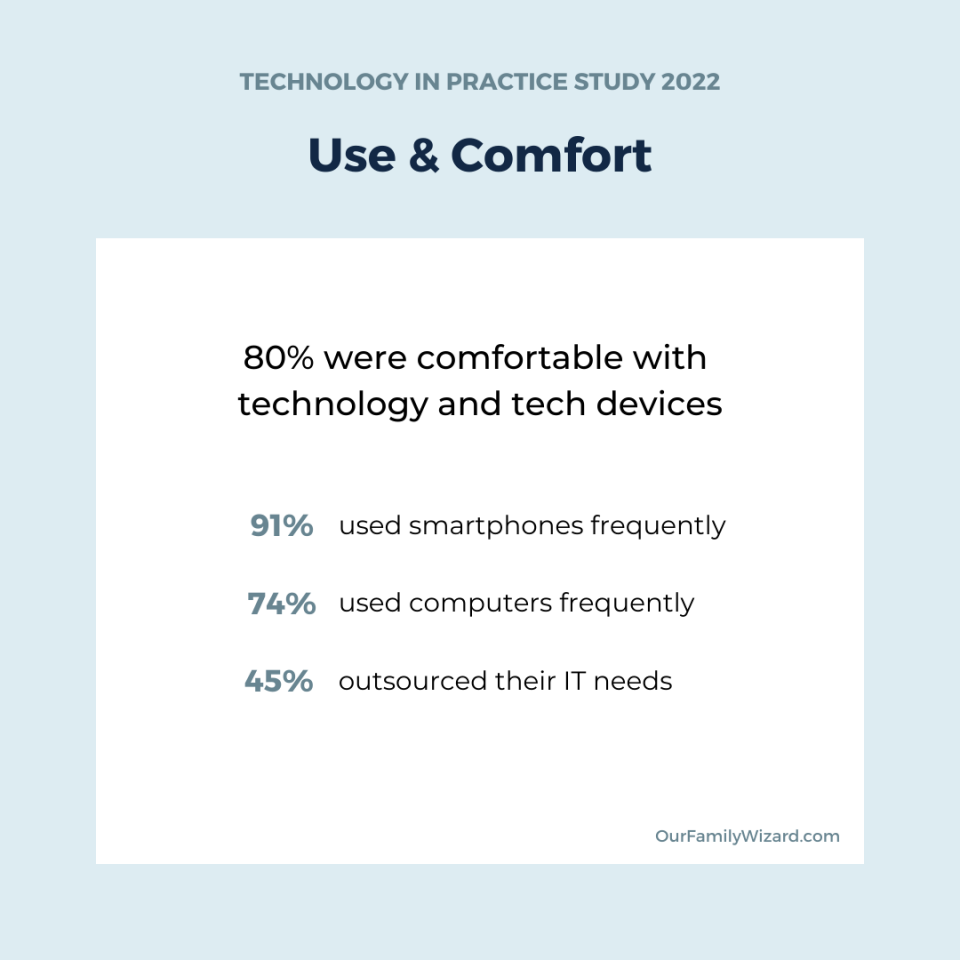
General technology use
The survey respondents were generally comfortable using technology (8/10 avg. comfort level) and using devices (8.7/10 avg. comfort level) in their practices.
“Learn it,” wrote one respondent. “You won't break anything. Just learn tech.”
Devices
Smartphones and computers saw the heaviest use (91% and 74% respectively).
Smartphones and computers have been around a long time. In other words, most professionals are using tech they’re already familiar with from using them in their everyday lives. They feel comfortable with these devices.
Comfort with long-standing technology and software—like email and basic calendars—is a recurring theme in this study. However, this study also reveals how many professionals find that software beyond basic tools provides unique value to their practice.
“Always keep up with and continue to learn about the tech applicable to your practice,” wrote one respondent.
IT (Hardware and Software Management)
Nearly half of respondents reported outsourcing their IT needs, whereas one-third reported handling it on their own. Even fewer reported having an in-house IT department (14%).
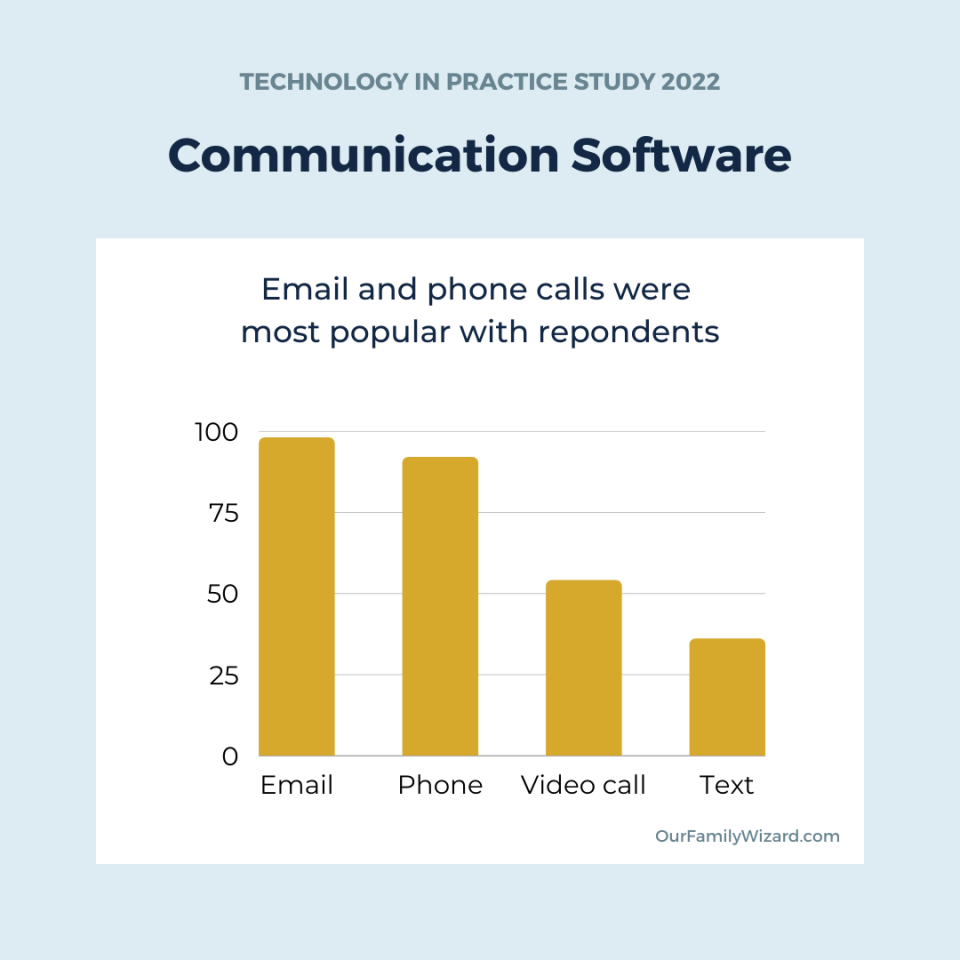
Communication software
With communication software, people can stay in touch at a distance. This kind of software is now vital to everyday life for many people, thanks to the pandemic. For family law professionals, communication tech has made it possible to serve and represent clients remotely.
Survey results
Unsurprisingly, an overwhelming majority of family law professionals—98%—used email, and most used a domain specific to their practice (75%). 92% made phone calls, and 54% used video conferencing software for client communication.
Benefits
Respondents reported that communication software helped them save time (63%) and helped with documentation (58%).
Video conferencing in the age of the pandemic
More than half of respondents (54%) stated that they “frequently” use videoconferencing to communicate with clients. 87% of those video conferencing professionals used Zoom. “It's easier to schedule when people don't have to commute,” wrote one respondent.
Another noted, “Videoconferencing saves travel time and my clients are more accessible, particularly in scheduling meetings and short court appearances.”
The continued use of video conferencing software is a sign that even two years after the COVID-19 pandemic first shook our world, some of the major changes society has instituted are here to stay.
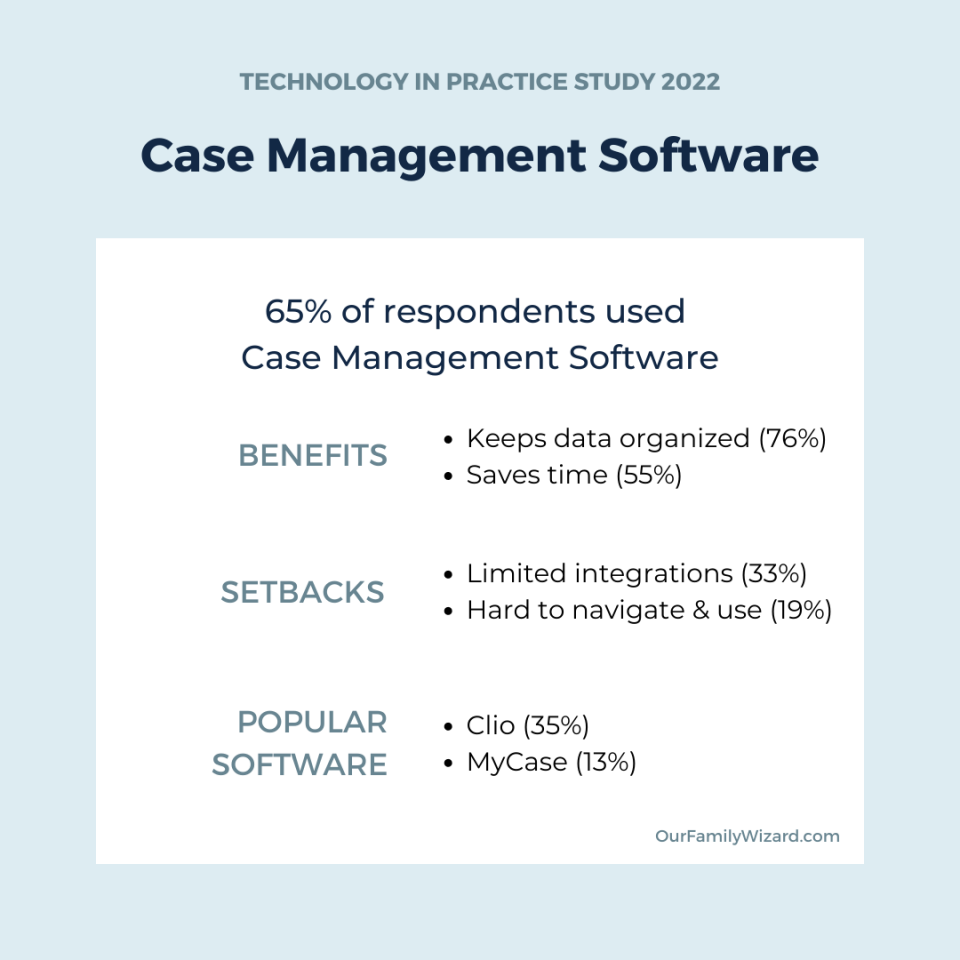
Case Management Software
Case Management Software (CMS) provides a central location for a wide range of functions including tracking time, billing, scheduling meetings, storing files, task management, and more. Most CMSs securely save and track client data.
Most respondents used some type of CMS (65%), and most of them would recommend their software to a colleague (8/10 avg.).
Benefits
Organization was a major benefit of a CMS for 76% of respondents. 55% liked how much time it saves them, and 44% appreciated how it protects client data. Many professionals selected invoicing as the most useful CMS feature.
Setbacks
For a notable minority of respondents (33%), the worst part of a CMS was its failure to integrate with other software. 19% reported that their CMS was hard to navigate and use.
The 35% of respondents who didn’t use a CMS reported three reasons:
- They didn’t have the time or resources to implement it.
- Their firm did not provide one.
- They simply didn’t need one.
Most popular CMS reported
Clio was by far the most popular CMS reported, used by 35% of our respondents, followed by MyCase at 13%. Other responses included Practice Panther, SmokeBall, and Cosmolex.
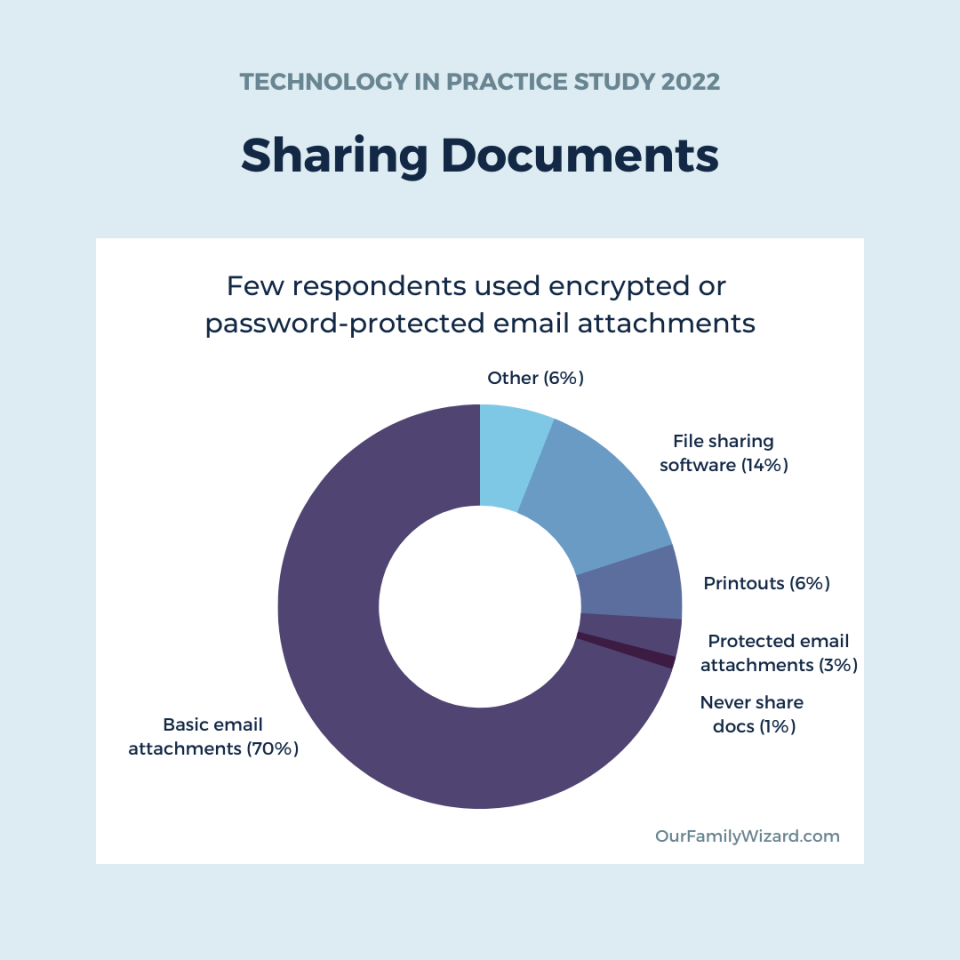
Document sharing
Document-sharing software and services allow practitioners to share important documents with their clients, members of their legal team, and sometimes opposing counsel. They reduce the need for excessive printing and mailing.
Document-sharing software also keeps files organized, making it much easier to find what you’re looking for without sifting through file drawers and loose papers.
Survey results
To share documents, most respondents (70%) reported that they send basic (not password protected) email attachments. Basic attachments can be risky for sharing sensitive information, like financial and other personal information.
In the American Bar Association’s Law Practice Magazine, Catherine Sanders Reach explains, “When you email an attachment, you lose control of the document forever. The email can be forwarded, the document downloaded and the attachment shared with whomever the recipient chooses.”
Half of the respondents used both email attachments and document-sharing software.
Benefits
Not only do document-sharing programs keep client information secure, respondents indicated that they also keep documents organized (57%) and help you save time (40%).
Setbacks
Unfortunately, many respondents (33%) found document-sharing software hard to navigate and use. Some (19%) did not believe their software secures client data sufficiently.
Top document storage tools
DropBox was the most popular choice (40%) for file sharing, followed by Google Drive (15%) and OneDrive (13%). About 10% of respondents used their CMS’s built-in feature for document storage.

Scheduling software
Scheduling software takes the legwork out of scheduling meetings. Most scheduling tools connect to your online calendar so that your clients can schedule new meetings for themselves (within your hours of availability). This way, you don’t have to manually coordinate your schedules.
Survey results
Most respondents used simple calendar software, like Google Calendar or Outlook, to schedule client meetings (46%). This means that most were still taking some degree of manual action in scheduling. Many professionals relied on assistants to schedule meetings for them (29%).
A few professionals used scheduling-specific services that automate this process, like Calendly, Acuity, or Doodle (9%). “I came from a technology company before practicing law and used Calendly from the time I started,” wrote one respondent. “It has saved immeasurable time by eliminating back and forth over scheduling.”
Benefits
One benefit is obvious: Scheduling software helps keep your calendar organized (70%). Another notable benefit is saving time (32%).
Setbacks
Scheduling tools don’t always integrate with other software, according to 34% of the professionals who responded to this survey. They also found that these tools make it harder for clients to schedule time (19%).
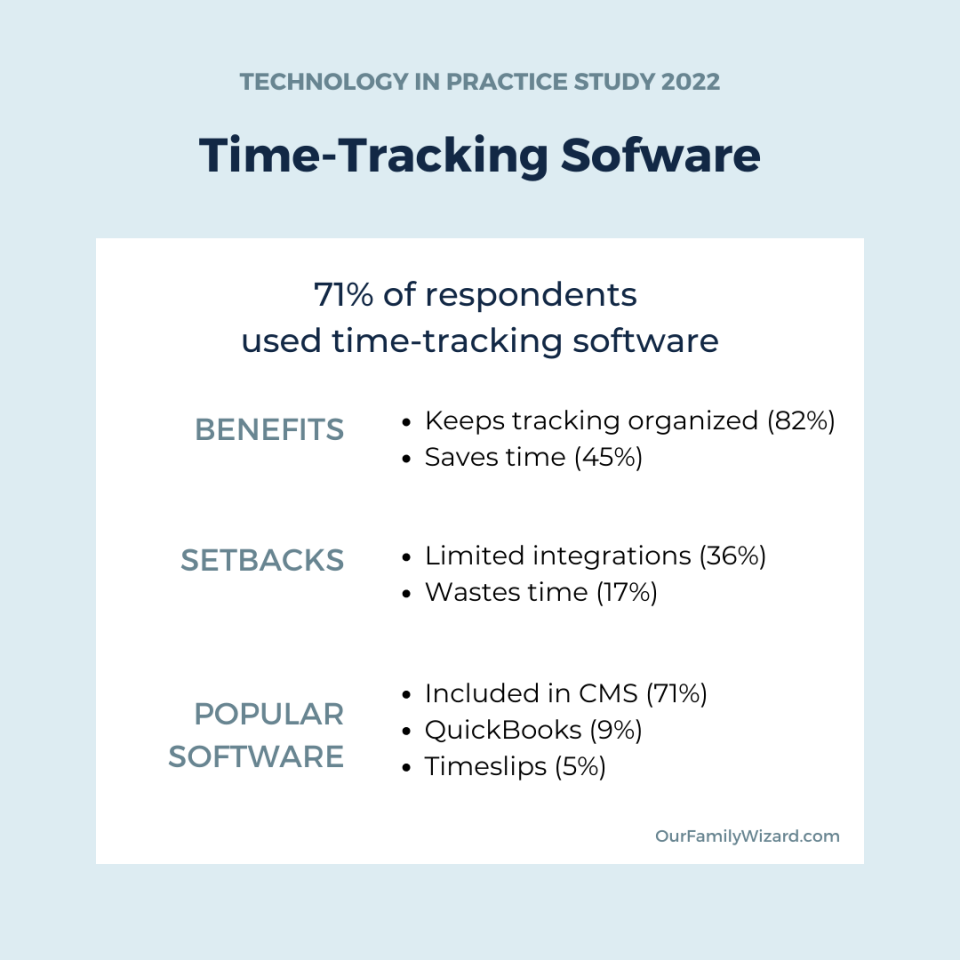
Time-tracking & billing software
Time-tracking software automates the process of timekeeping, which is of course helpful for billing clients accurately. It’s often found within a CMS, and it’s usually integrated into billing tools. This takes away some of the extra work involved in administrative tasks, like invoicing.
Survey results
Most respondents used time-tracking software (71%). Among those practitioners, 32% used the time- tracking tools integrated into their CMS.
Quickbooks (9%) and Timeslips (5%) were other popular choices for tracking time.
Benefits
This software organizes time-tracking and billing processes (82%). It also saves time (45%).
Setbacks
Time-tracking and billing software don’t always integrate well with other software, according to 36% of professionals who took our survey. Some even found that it wastes time rather than saving it (17%).
Top tech tips
All survey takers were asked for their top tech tips. One respondent outlined a general approach to using new tech: “Do the research, get familiar with the benefits and then integrate in the areas you need the most support.”
One respondent recommended tailoring your tech to your firm. “Create a system that works for you and your needs. One size does not fit all practices even in the same practice area.”
Another explained that they’ve focused on “just taking the time to research the right technology for my own practice so that I’m starting as I mean to go on.” They followed up with a warning: “Law firms are notoriously resistant to changing systems!”
“KISS—Keep it simple, stupid,” noted several respondents. You don’t have to add complex tech or many software all at once. Instead, identify your firm’s greatest need and try out one technology to meet that need.

Top survey takeaways
These are the top three takeaways from our technology study:
1. Top software types
The three most popular types of software used by surveyed professionals were case management software, communication software, and time-tracking/billing software.
2. Time savings is a key benefit
Saving time was a popular benefit for all software types. Although some professionals found new technology intimidating, a wide swathe of the surveyed professionals found that the initial investment in onboarding is well worth the long-term, time-saving benefits.
“Taking the time upfront to set up tech should save time down the road,” wrote one respondent.
3. The best way to embrace new tech? Keep it simple.
Most of the professionals we surveyed were embracing technology within their practices. If you are in the minority, adopting a new technology could make your professional life easier.
One survey respondent replied, “Don’t be afraid of it,” a sentiment echoed by multiple respondents.
You don’t have to jump in with both feet and integrate every feature of a new CMS—although it would likely make a splash in your productivity and organization. But small changes can make a large cumulative difference, too.
Consider trying a new scheduling software, and free up some of the brain space you had reserved for juggling your calendar. Or start videoconferencing with your clients instead of meeting in person. You could also consider a document-sharing software to keep your clients’ information secure while cutting down on both printing costs and time-wasting.
Another respondent wrote, “An attorney skimping on software and hardware infrastructure is like a dentist using a dull drill: it eventually gets the job done, but is far more painful than necessary.”
Technology specific to family law
Although we surveyed family law professionals, most of the software under discussion would be useful in any law practice. There is, however, an additional technology that’s designed specifically for family law practitioners.
With OurFamilyWizard, a co-parenting app and website, you can connect with your clients directly. The software lets you overview their interactions (including messages) and quickly generate customized, court-admissible records.

